I have multiple businesses, so I log into AWS multiple times per day.
That is a little tricky to do using LastPass since AWS has some hidden form fields that must be filled in
when using two-factor authentication through Google Authenticator.
In order to make it work correctly, I’ve had to modify the extra details in LastPass to add some extra hidden fields. If you set these up in your LastPass credentials for AWS, you should be able to log in with just a couple clicks, like usual, instead of having to type in some of those fields every time or having them overwritten.

Also, make sure to check the “Disable Autofill” checkbox an all of your AWS LastPass entries. Otherwise, one of them will overwrite the hidden form fields on the Two-Factor authentication page
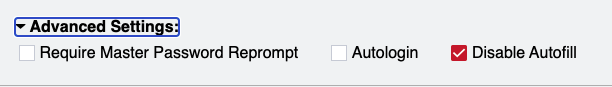
Leave a Reply